Discord
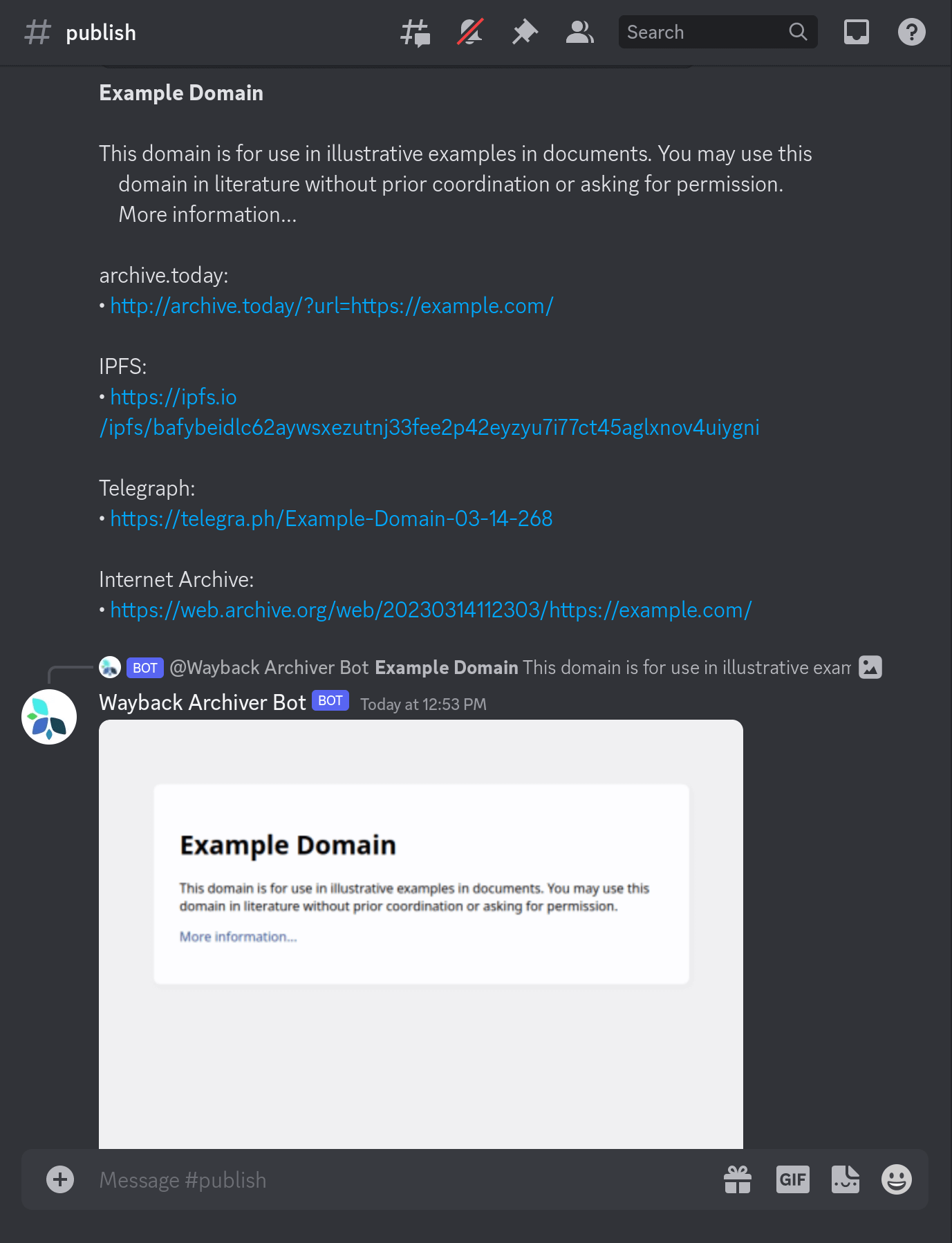
How to build a Discord Bot
To build a Discord bot, you will need to follow these steps:
Create a Discord application with the bot and applications.commands scopes enabled in the OAuth2 - SCOPES section. Make sure to grant the bot the permissions to Send Messages and Attach Files.
Configure the Discord bot to support the following slash commands:
/help- shows help information (configured help text is required)/metrics- shows service metrics (enabled metrics is required)/playback- playback URLs
Set up the following environment variables for configuring a Discord daemon service:
WAYBACK_DISCORD_TOKEN(required)WAYBACK_DISCORD_CHANNELWAYBACK_DISCORD_HELPTEXT
For detailed documentation on how to create and configure a Discord bot, please see the Discord Developer Portal.